Converting Legacy OHMS
The Louie B. Nunn Center for Oral History at the University of Kentucky Libraries created a web-based, system called OHMS (Oral History Metadata Synchronizer) to inexpensively and efficiently enhance access to oral history online. Learn more about OHMS.
Legacy OHMS XML files may be converted to AVAnnotate projects using this method.
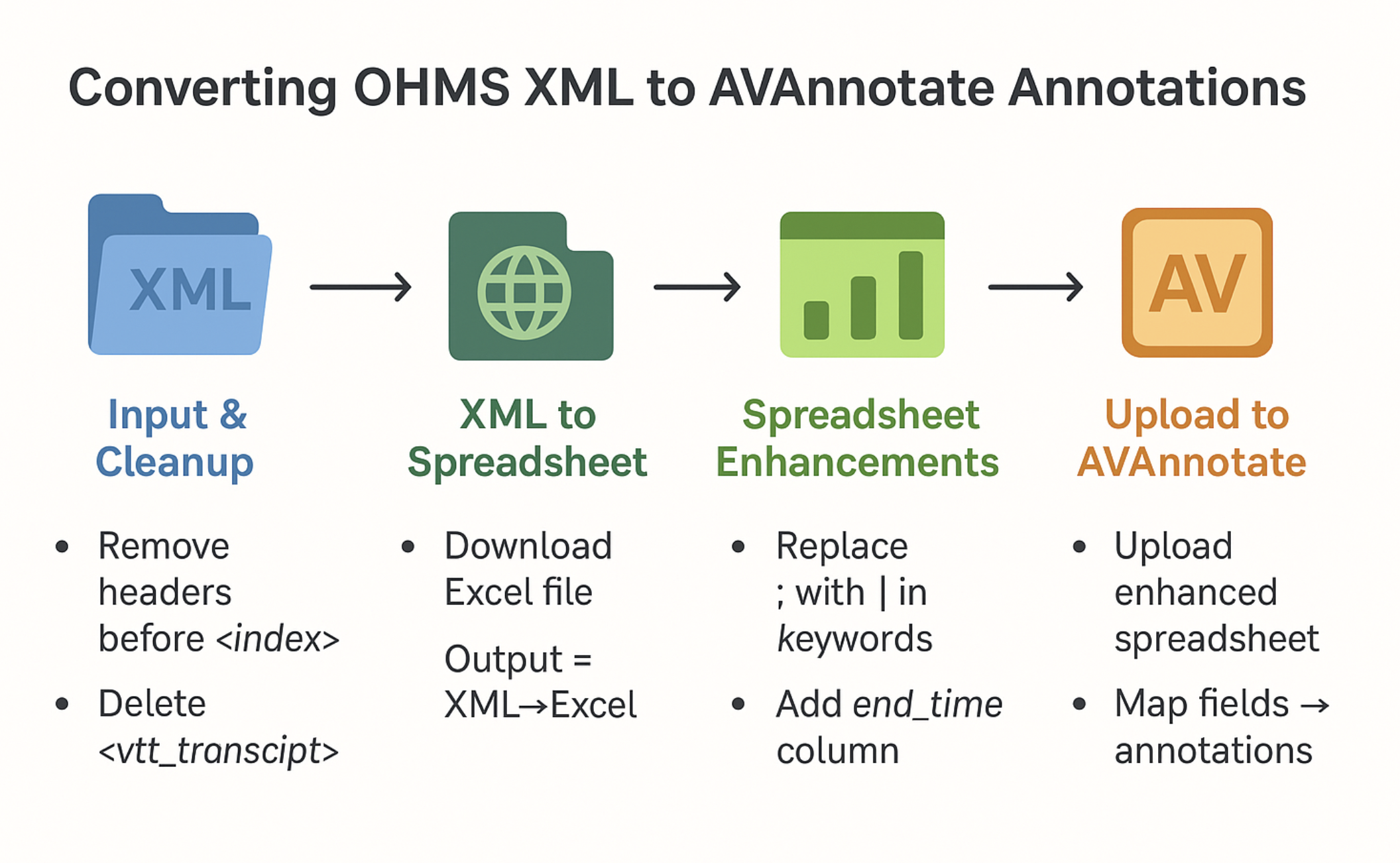
To produce an AVAnnotate project from an OHMS item:
1) Locate OHMS xml file for audio item.
Remove unconvertable material
Some OHMS-XML files contain header information with item-level data which is difficult for commercial converters to handle. This must be removed before conversion, or else the converter is likely to produce a single-row spreadsheet unusable for AVAnnotate
2) Use a text editor to delete the following elements from the file:
a) All elements between the opening record tag and the index tag beginning timestamped annotations. (This may include version, date, series_id and others.)
b) vtt_transcript (at the bottom of the file)
Convert the XML file to a CSV File
3) Go to: https://www.convertcsv.com/xml-to-csv.htm
4) Upload your OHMS xml file into the field in step 1.
6) Skip step 2.
7) In step 3, “Generate output”, Choose “XML to Excel”. This will automatically generate an Excel file for download.
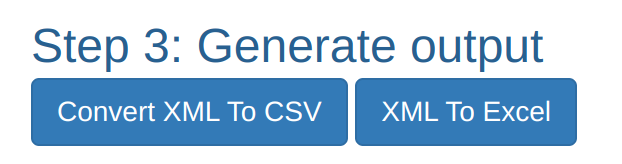
Process the spreadsheet
7) Update keyword delimiters If there are keywords in the OHMS file, open the file in Excel, search and replace semicolons (;) with pipes (|) within the “keywords” column and save. (The same may be necessary if using the Subjects field.)
8) Add an end_time column. AVAnnotate requires start and end times for annotations, but many OHMS project only annotate a point in time. Add a new End Time column to the spreadsheet and copy the start time from the next row vinto it. (You can do this by copying the start time column and pasting it into the stop time column one row earlier.)
Add the spreadsheet to AVAnnotate
After creating a new project and item in AVAnnotate, upload the OHMS spreadsheet file. Each type of data coming from OHMS will require a separate upload – once for each of OHMS’ “keywords” and “subjects” from the columns in the spreadsheet. Typically partial transcript, synopsis, and title make appropriate columns to convert into annotation sets. Typical OHMS files use both keywords and subjects. The keywords tend to be more similar to AVAnnotate tags. It is recommended to import that column as tags each time the OHMS spreadsheet is imported.
For example, upload the annotation file the first time using the “title” as the annotation and the “keywords” as the tags into an annotation set called “title”. Upload the same file again using only the “partial transcription” as the annoation and “keywords” as tags into an annotation set called “partial transcript.” Similarly, upload the “synopsis” as the annotation and use the “keywords” as tags into an annotation set called “synopsis”.